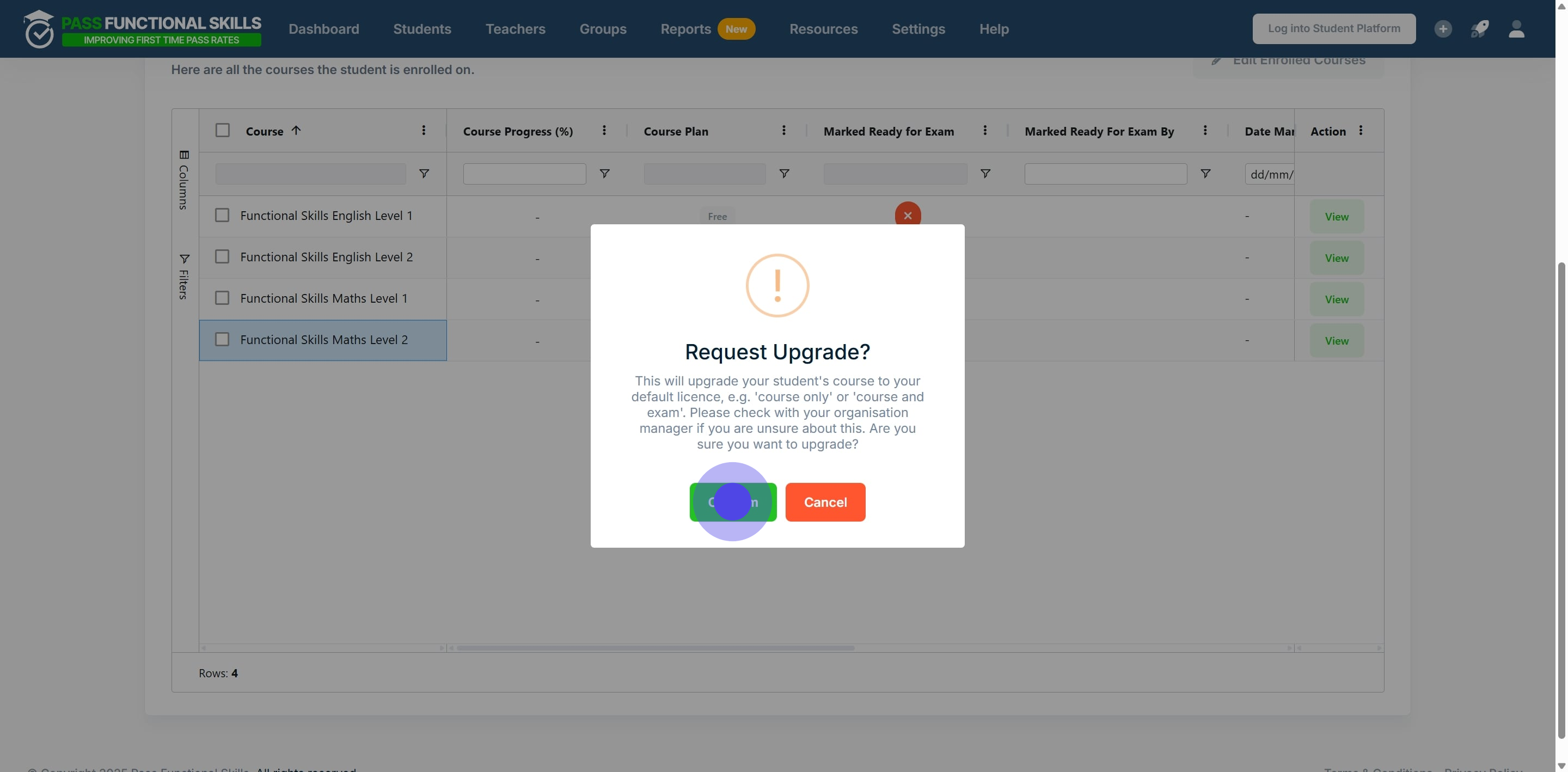How to Upgrade a Student's Course to Premium
To request an upgrade for a student, they must first be enrolled on the course. You can see how to do that here.
Interactive Walkthrough
Access our database of Supademo videos here:
https://app.supademo.com/showcase/cm9indmzl002pwt0i2fosboin
Step by Step Process
How to Request an Upgrade for a Student's Course
1. First up, click on "Students". In this example we will request an upgrade to the "Functional Skills Maths Level 2" for student "Benjamin Jones".
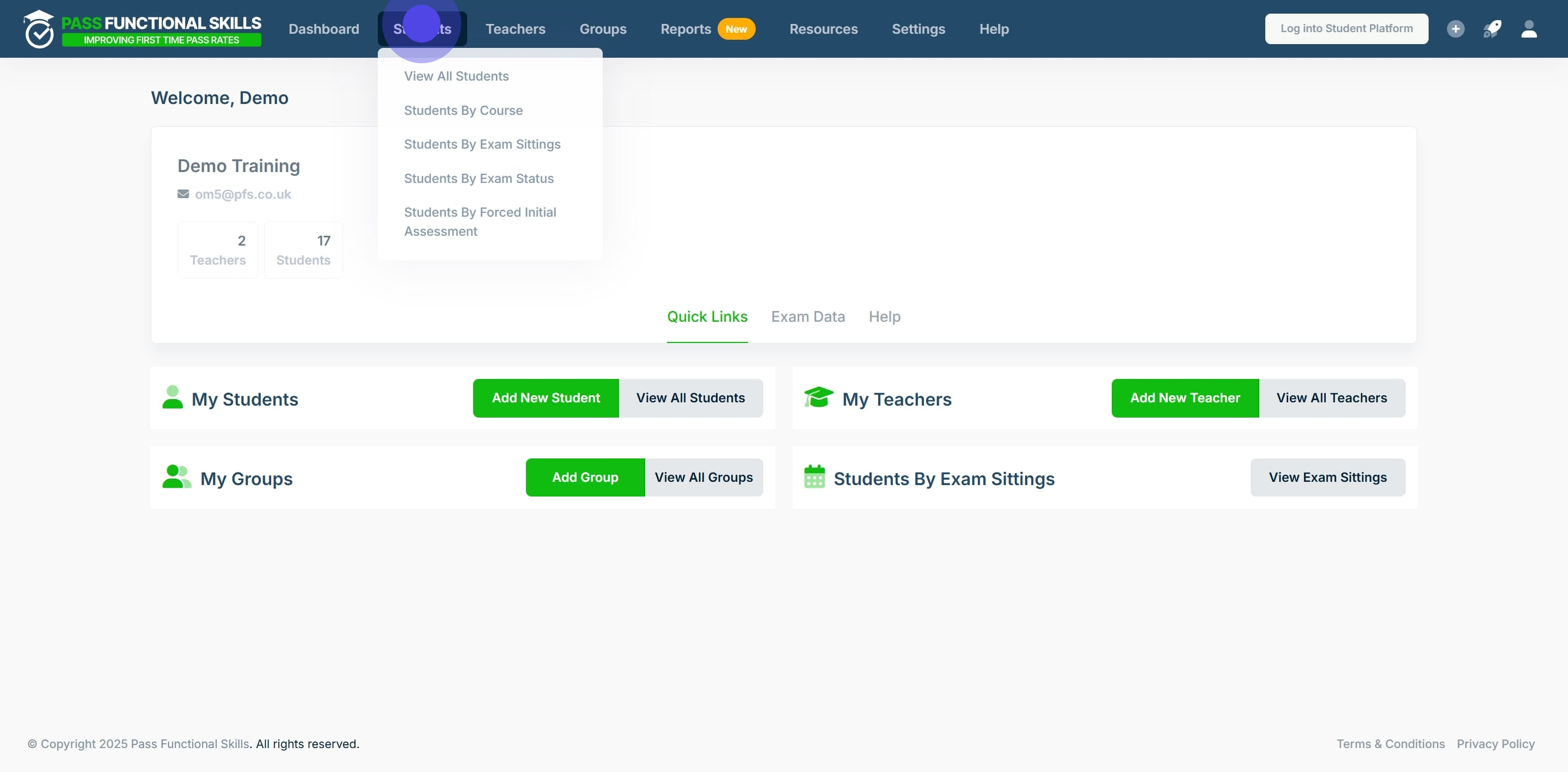
2. Scroll through the table to find a specific student, or, search in the table's columns' search bars for specific names.
In this example we will search for "Benjamin" in the first name column, then press the "Enter" key on our keyboard to filter the table.
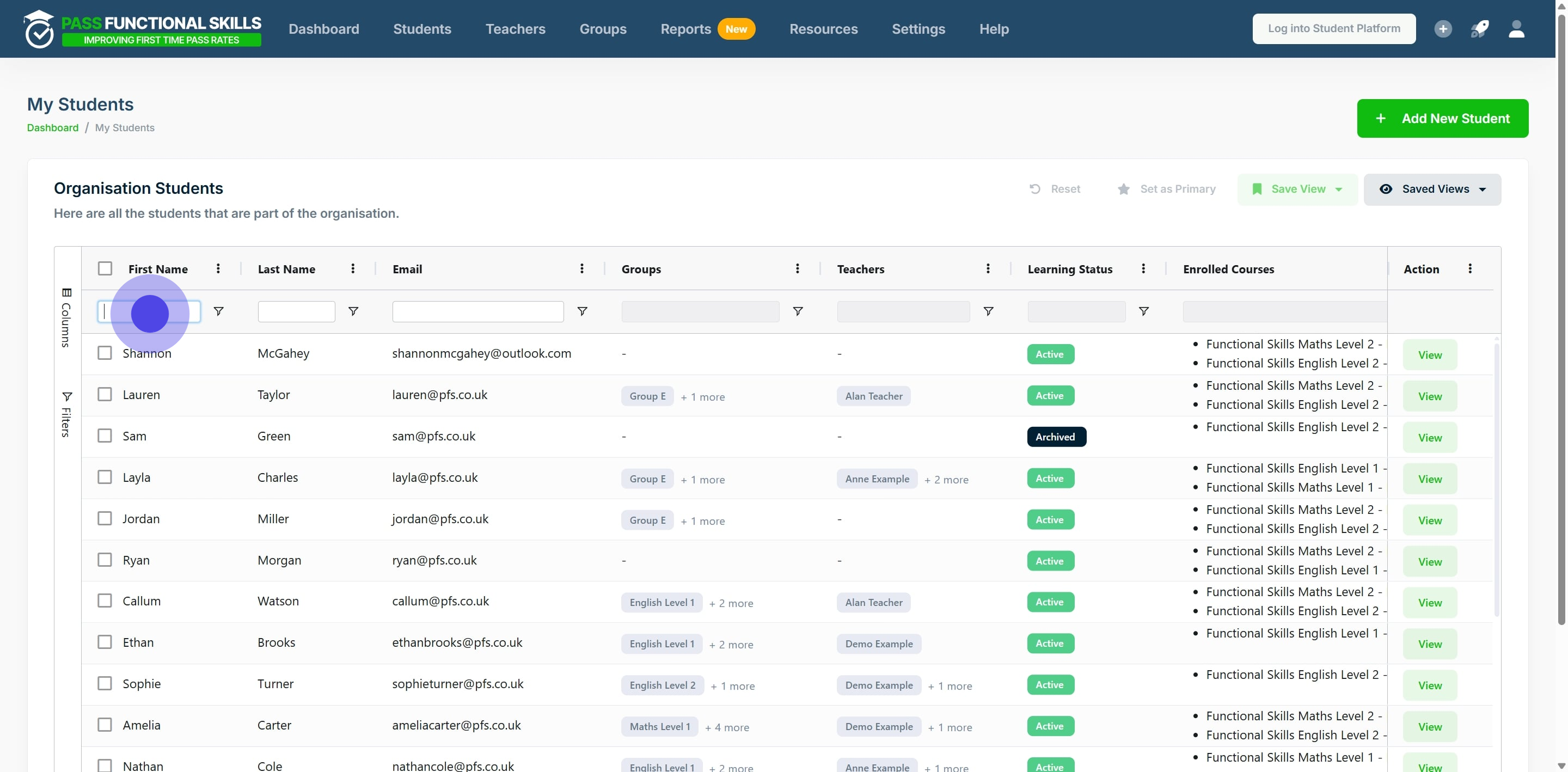
3. Click on "View".
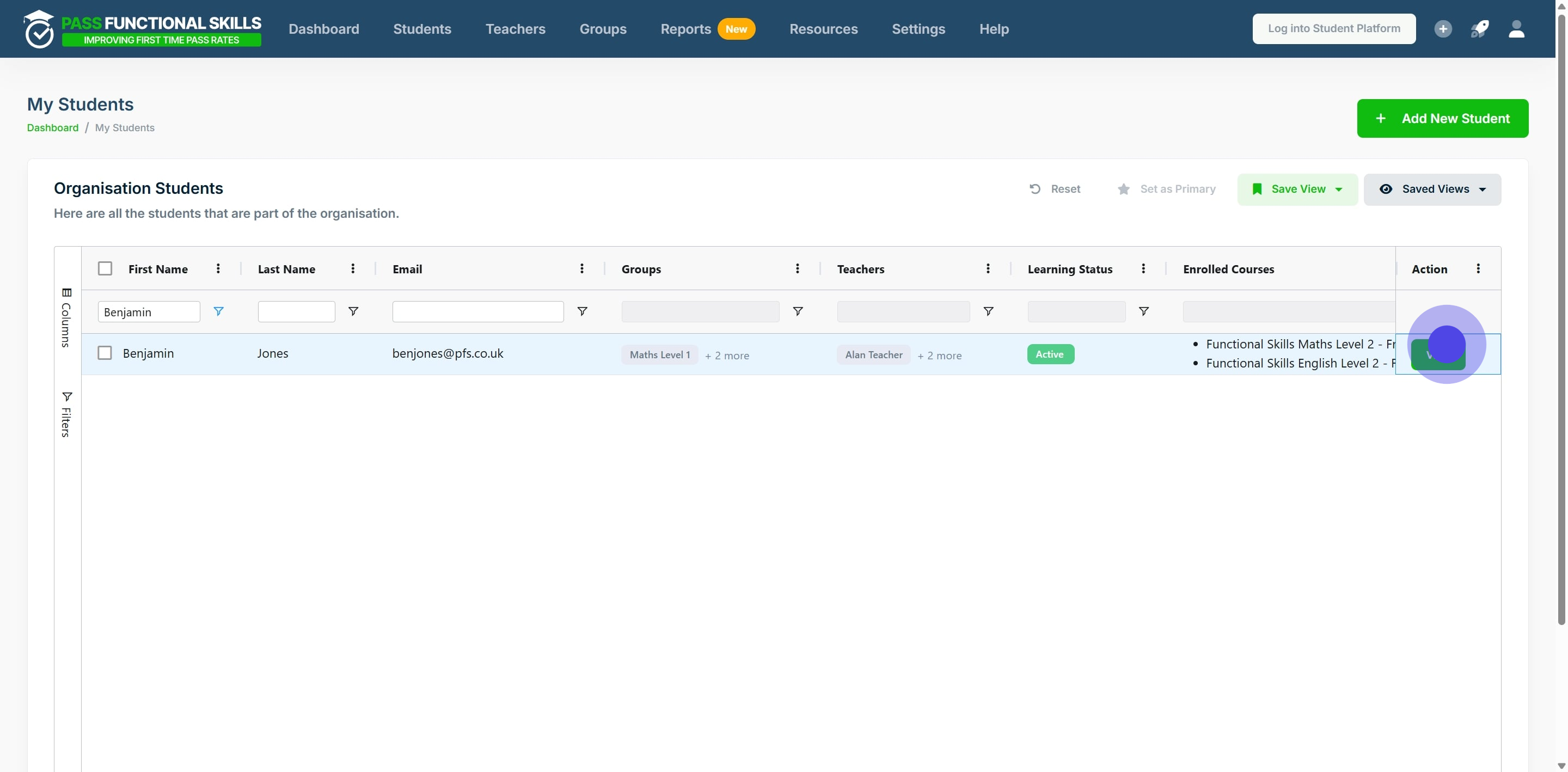
4. Click on "Course Results".
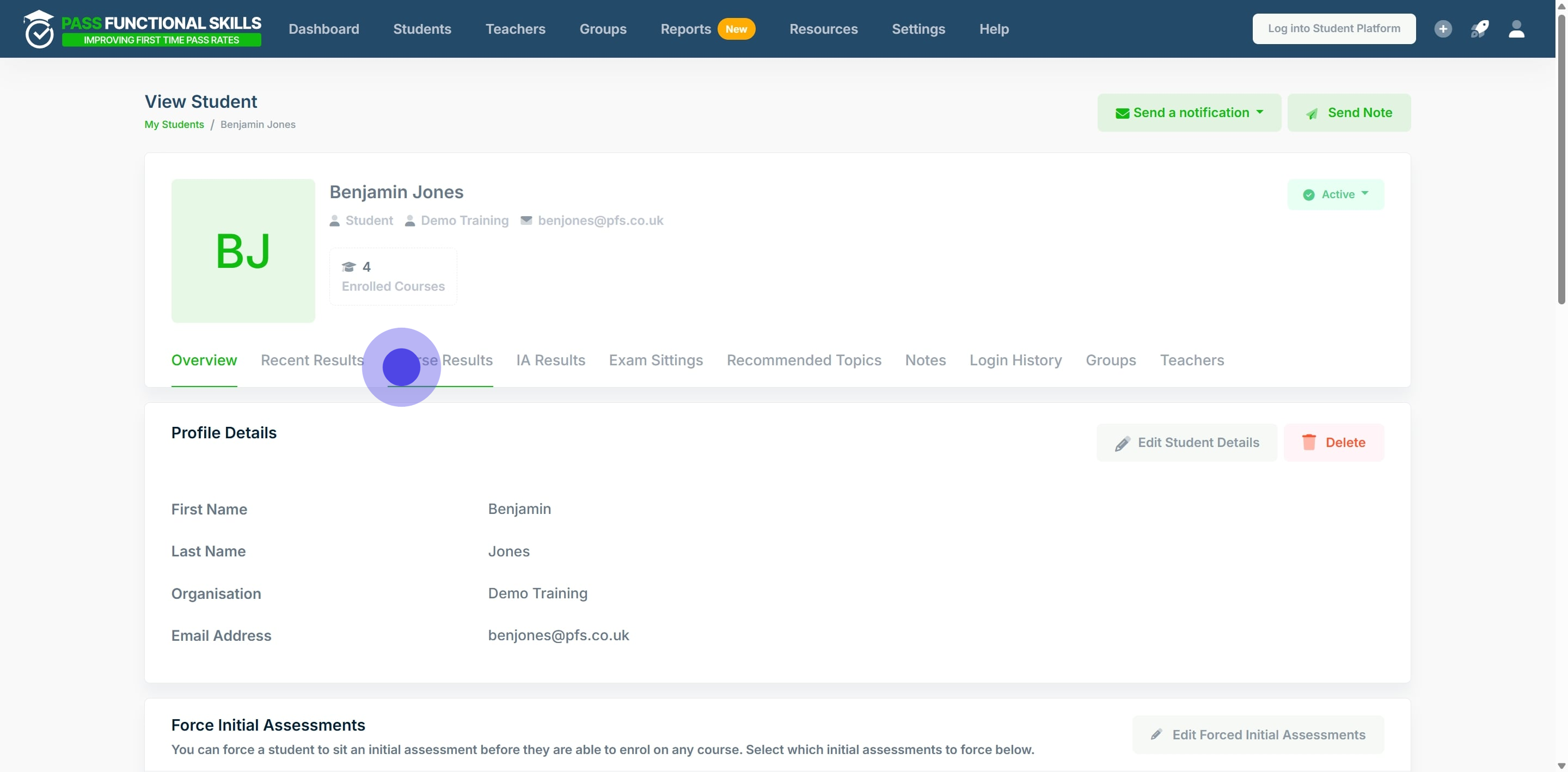
5. Next right click on the title of the course.
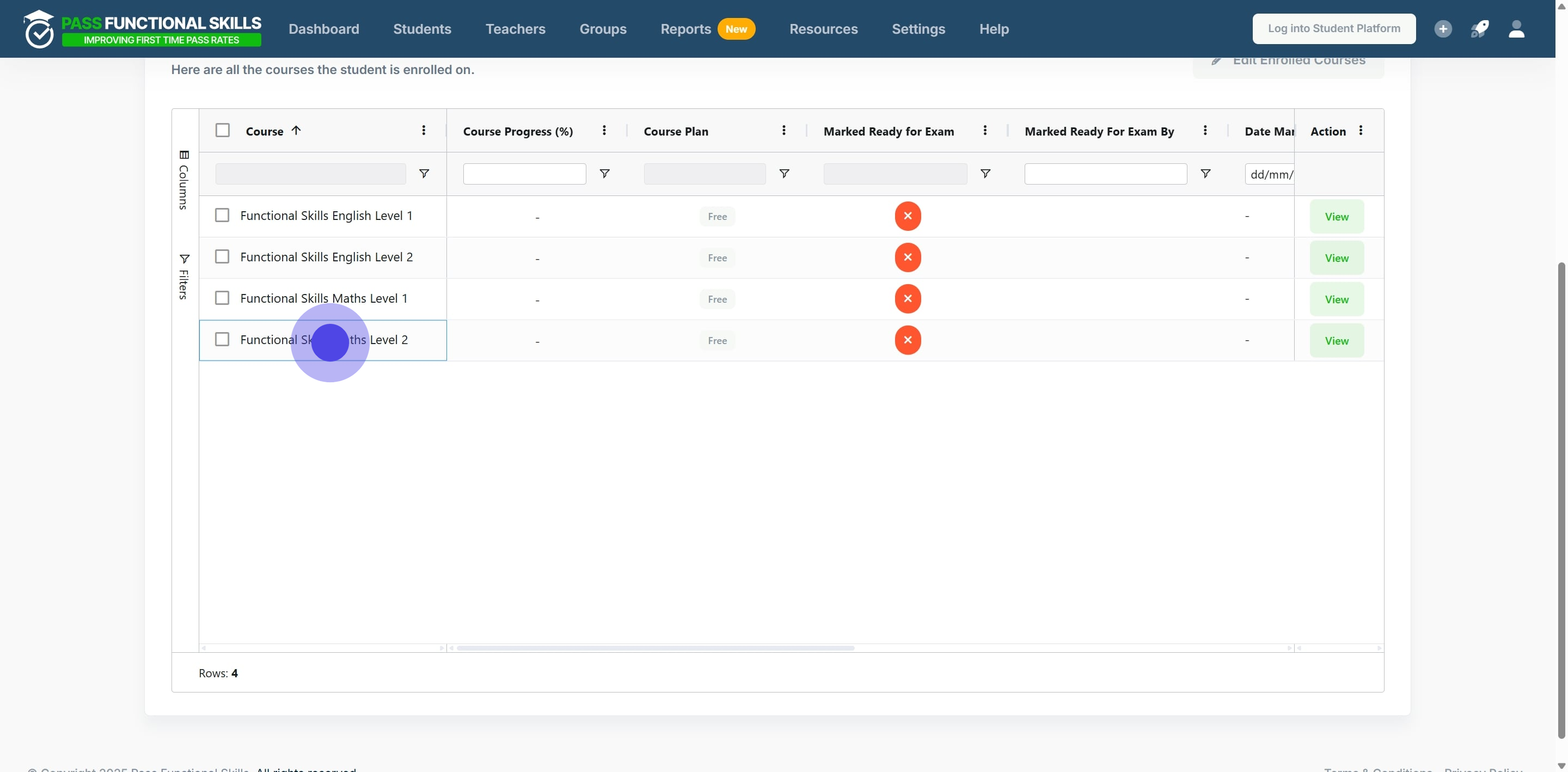
6. Next, click on "Request Upgrade".
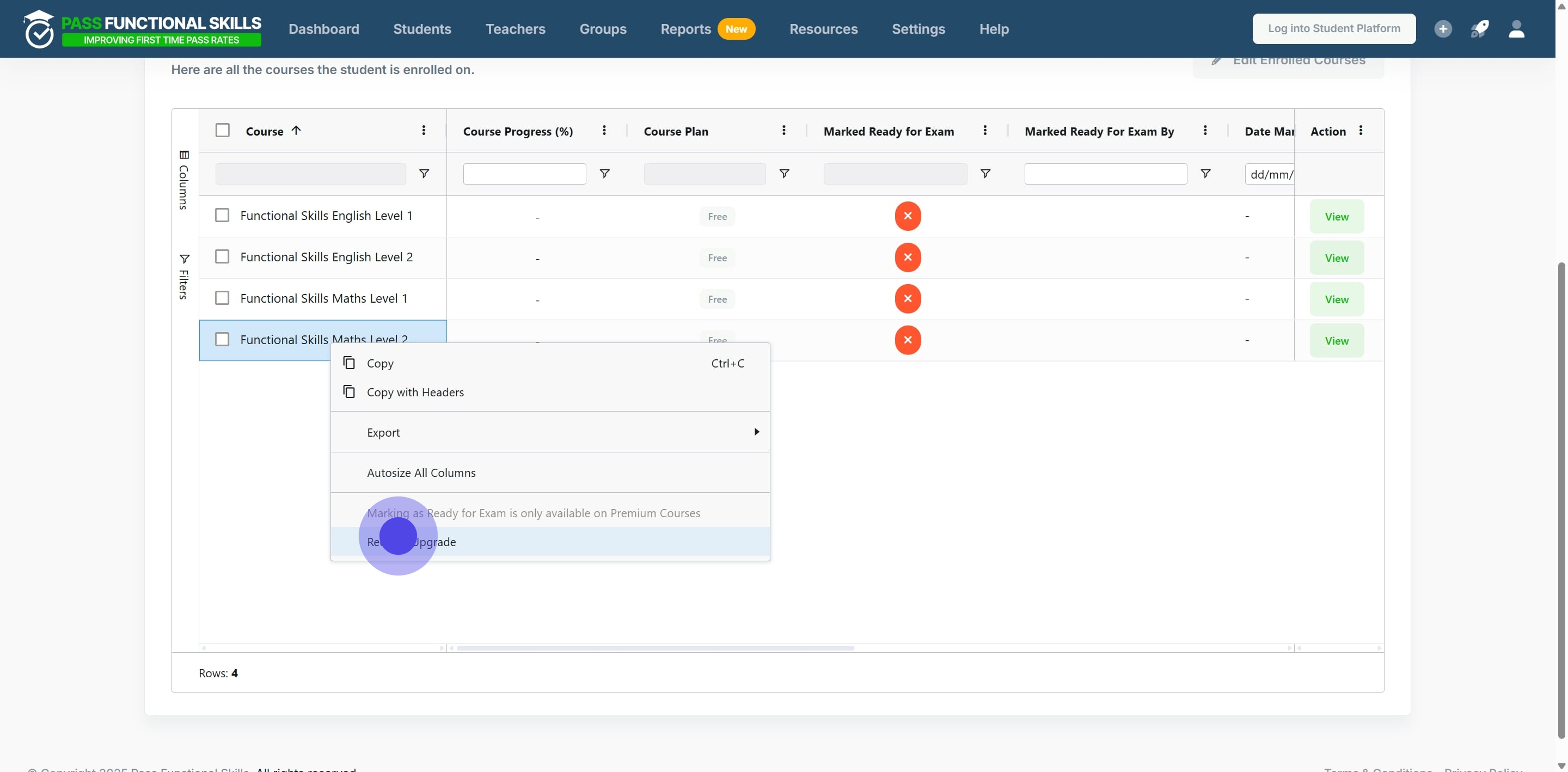
7. As the last step, click on "Confirm".