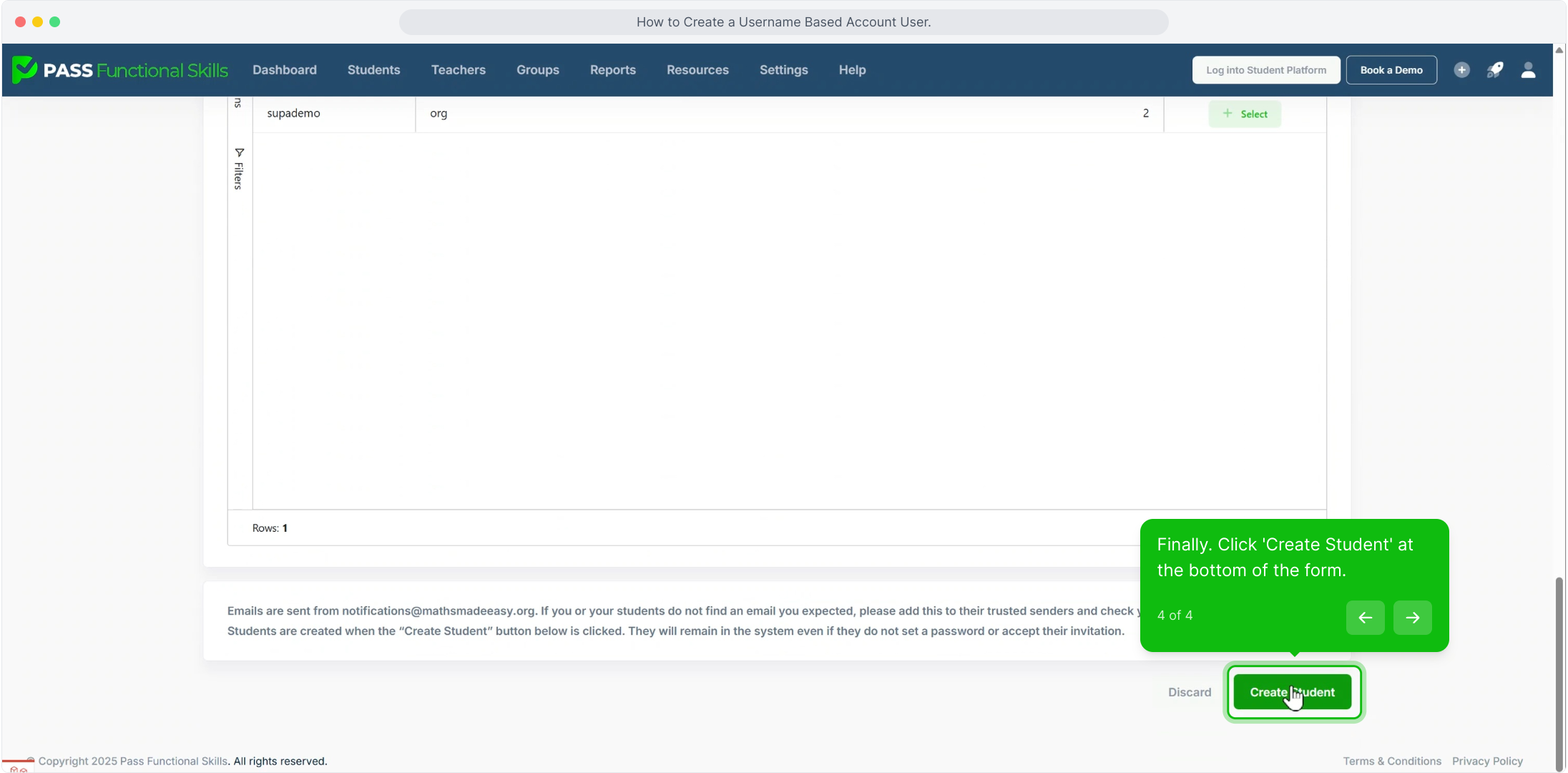How to add a Username Based Account Student
Interactive Walkthrough:
Access our database of Supademo videos here:
https://app.supademo.com/showcase/cm9indmzl002pwt0i2fosboin
Step by Step Guide
How to Create a Username Based Account User.
Author: Pass Team
Steps: 4
Source: Supademo
1. To kick off, click on "Add New Student".
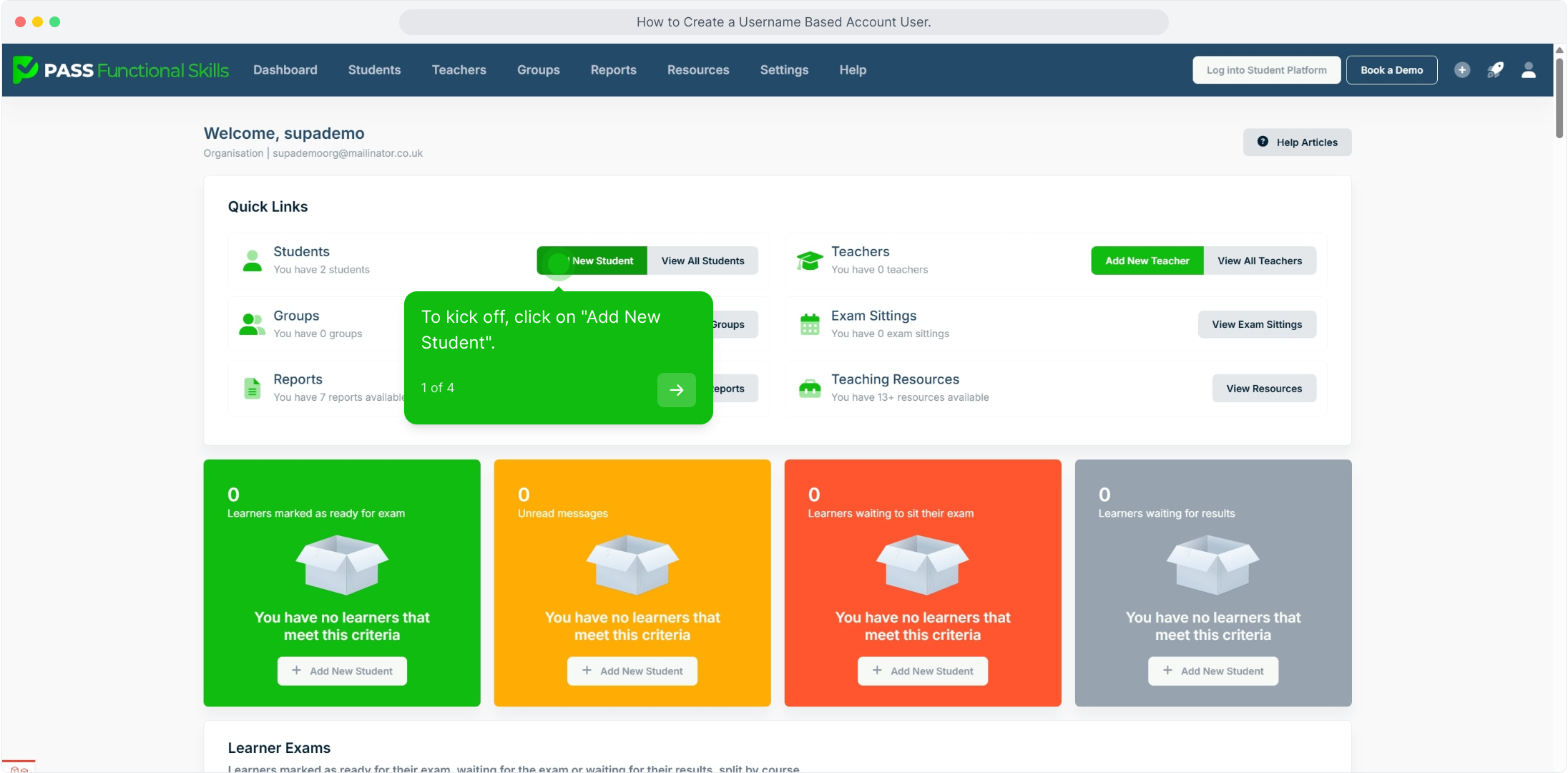
2. Select 'Username Based Account'.
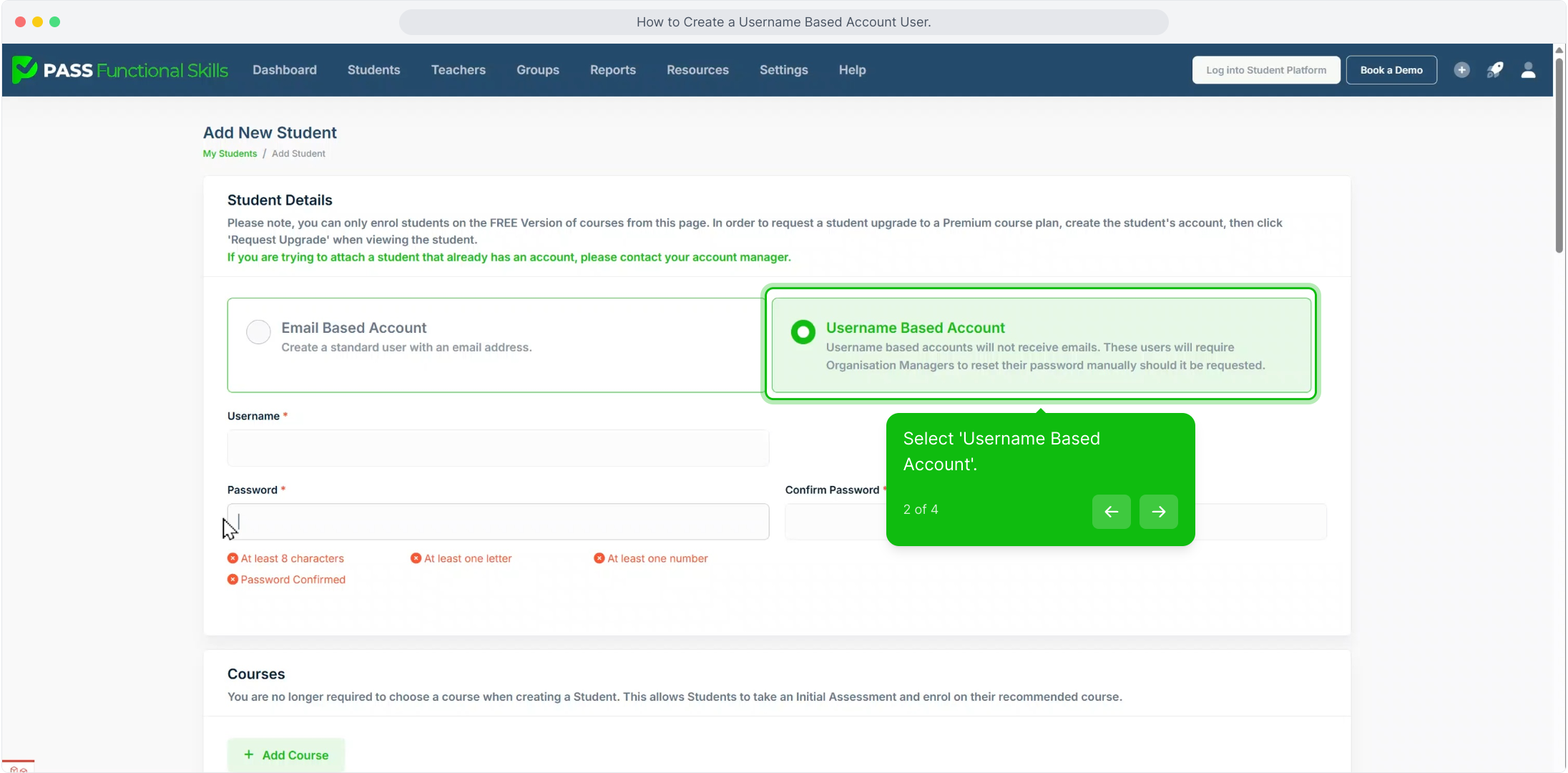
3. Input a username and password. Then re-enter the password in the 'Confirm Password' Field.Then, fill out the rest of the form as you would for an Email Based Account.Note that usernames should not be in the form of an email address.
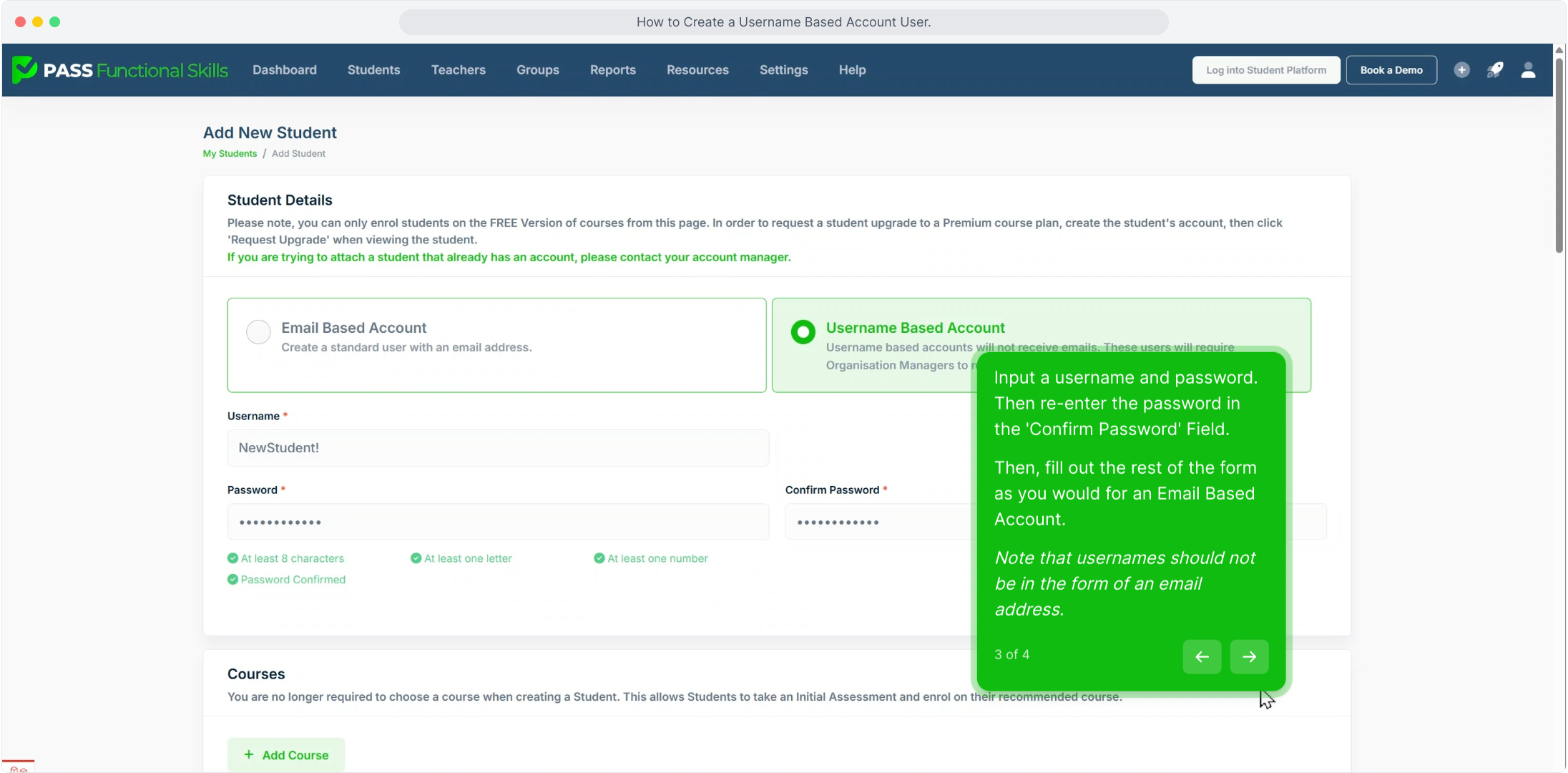
4. Finally. Click 'Create Student' at the bottom of the form.