The SKA Report
This diagnostic test is designed to evaluate a learner's understanding across all topics within a specific functional skills course. It helps identify areas where the learner may need further revision and provides tailored recommendations to guide their study plan. The SKA is a crucial tool for both individual learners and training providers to ensure targeted and effective preparation for functional skills qualifications.
The SKA is distinct from the Initial Assessment, which determines the appropriate course level for a learner based on their current abilities. Together, these assessments offer a comprehensive overview of a learner's strengths and areas for improvement, facilitating a more personalized and efficient learning journey.
This Report contains key information about the students' SKA results.
How to view and export the SKA Report:
Interactive Walkthrough
Access our database of Supademo videos here:
https://app.supademo.com/showcase/cm9indmzl002pwt0i2fosboin
Step by Step Process
How to View and Export a Subject Knowledge Assessment Report
1. Click on "Reports".
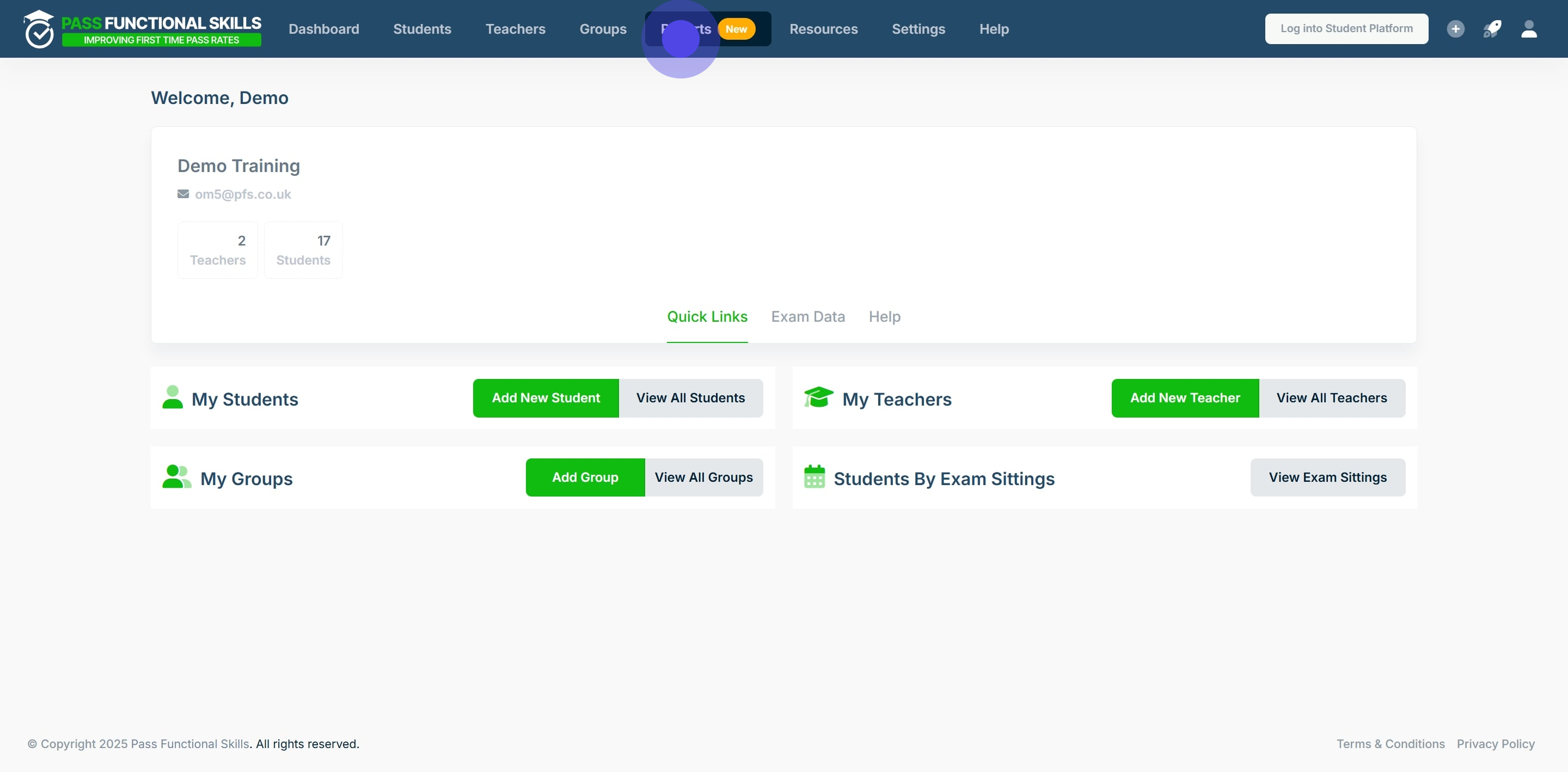
2. Then, click on "View Report".
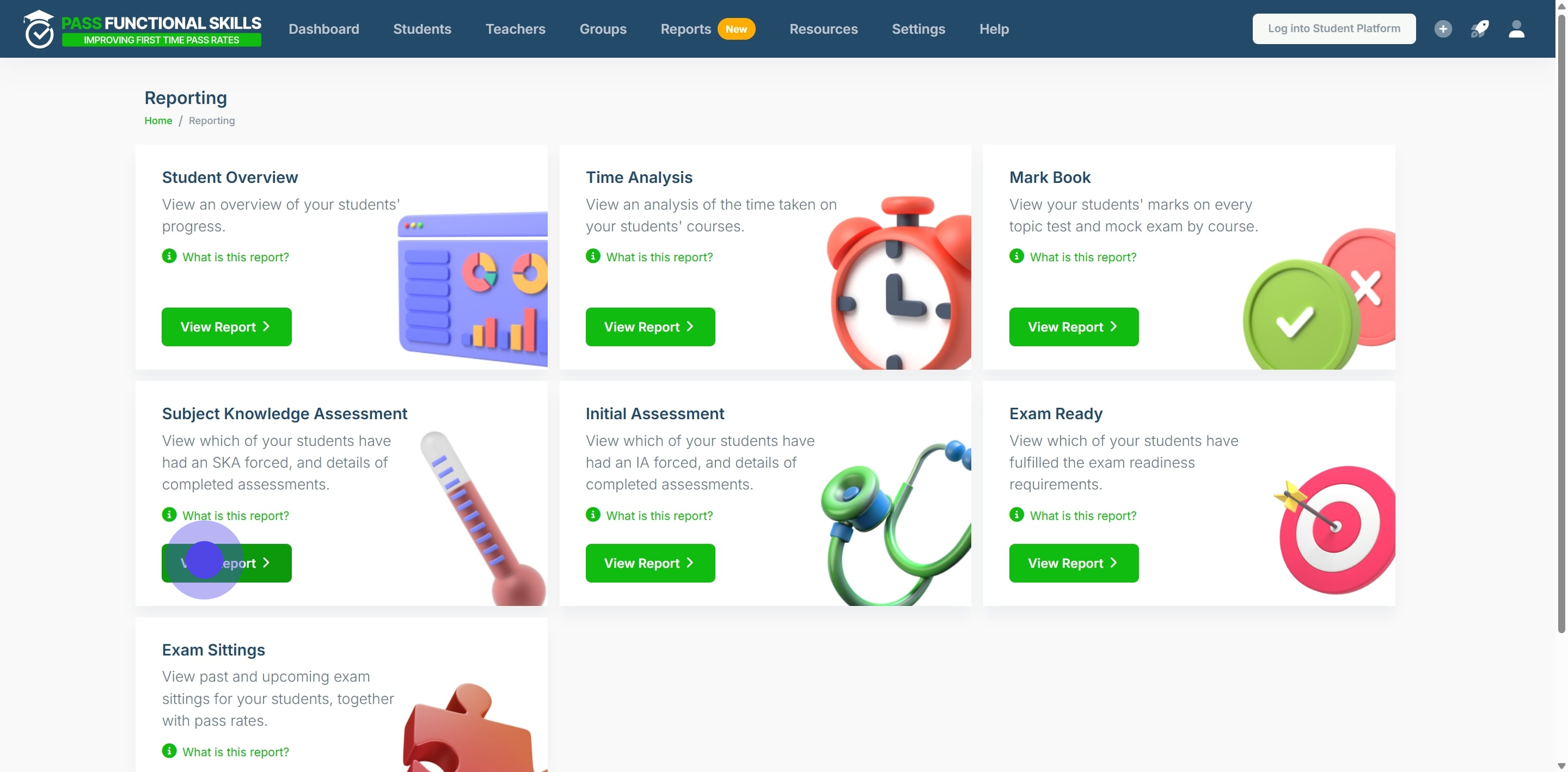
3. Click on the search bar to select a course for the report.
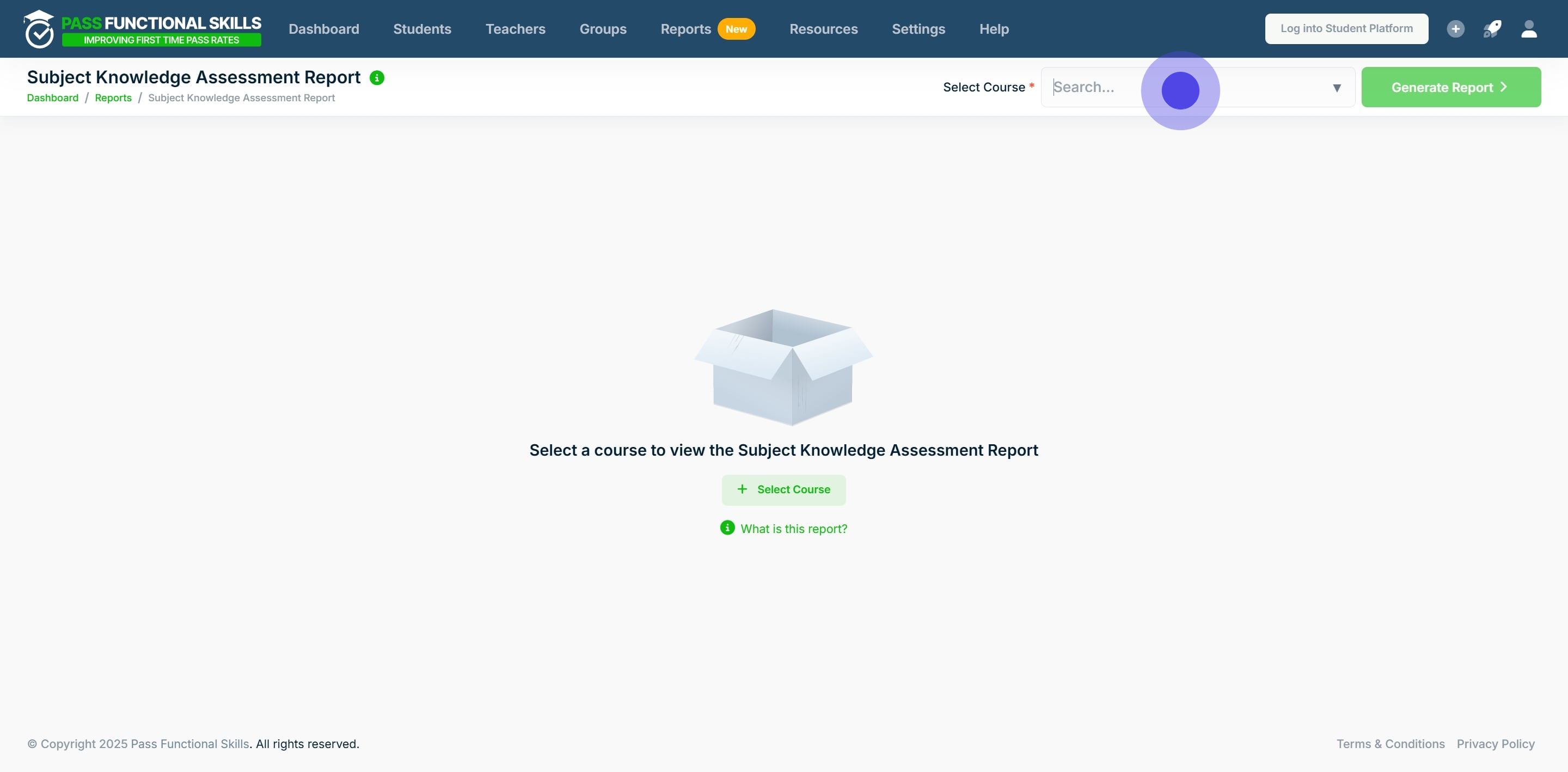
4. In this example we will choose the course "Functional Skills Maths Level 2".
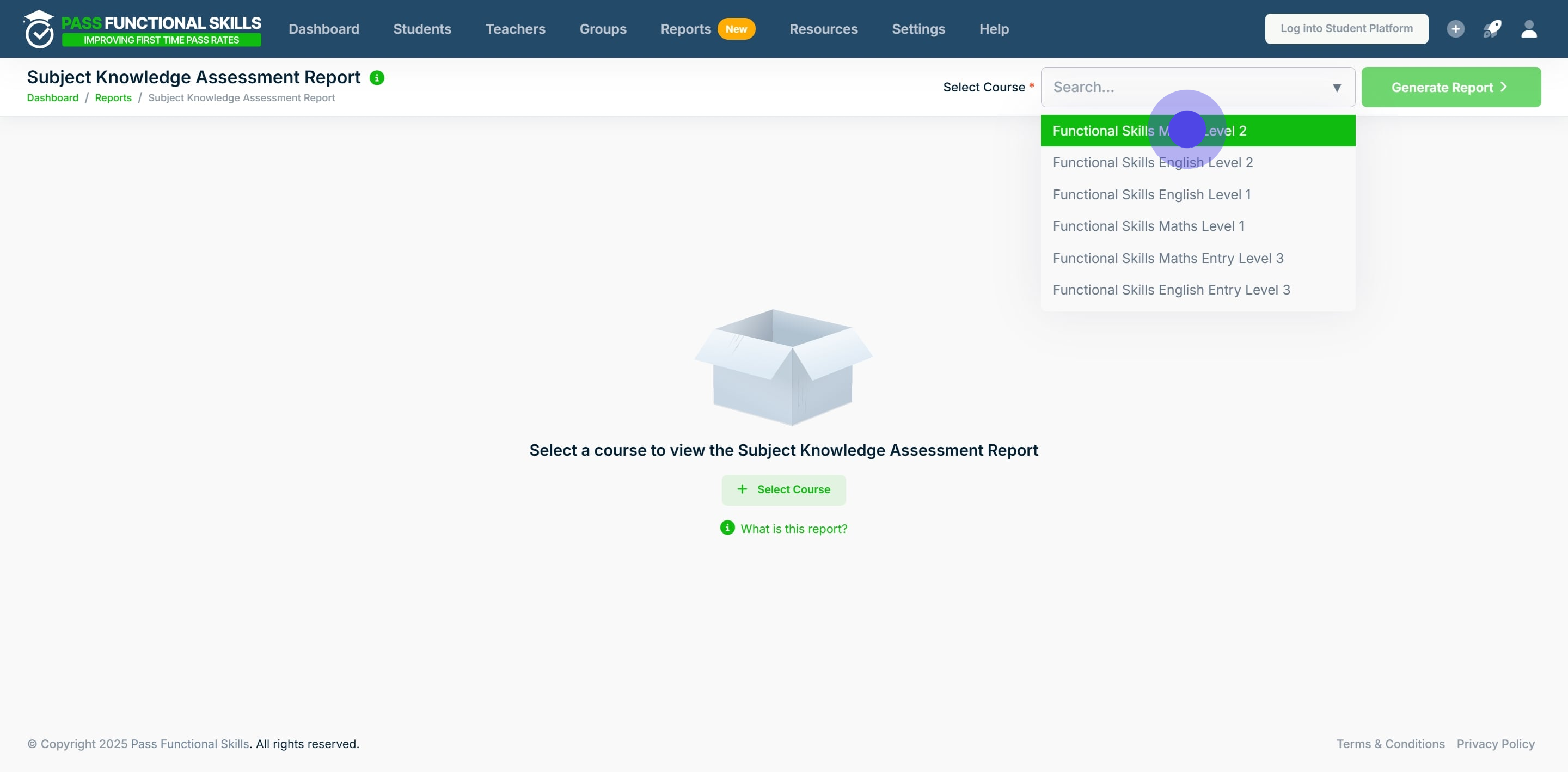
5. Now, click on "Generate Report".
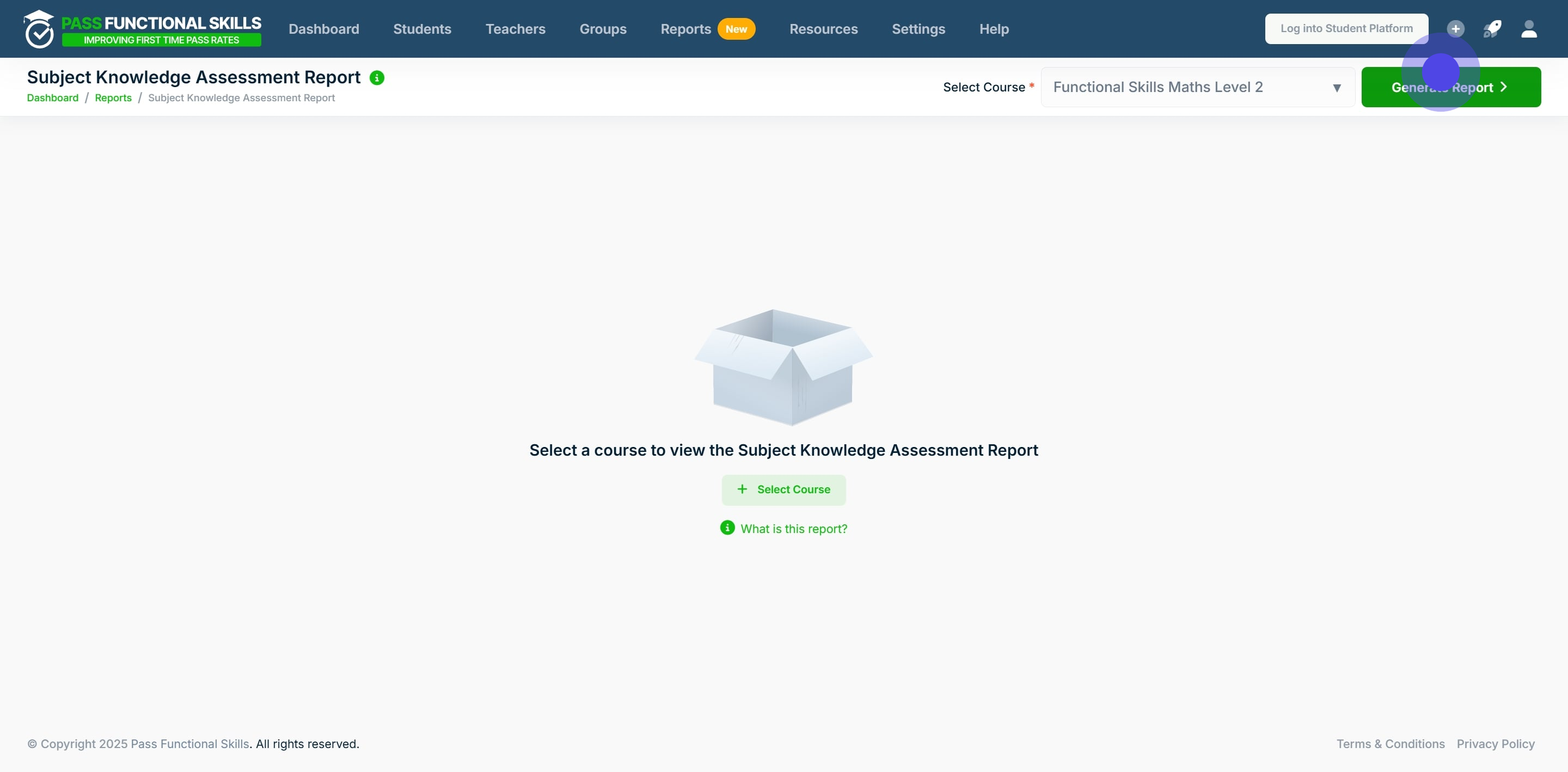
6. This will have generated the report. To export the report, **right click** anywhere in the table.
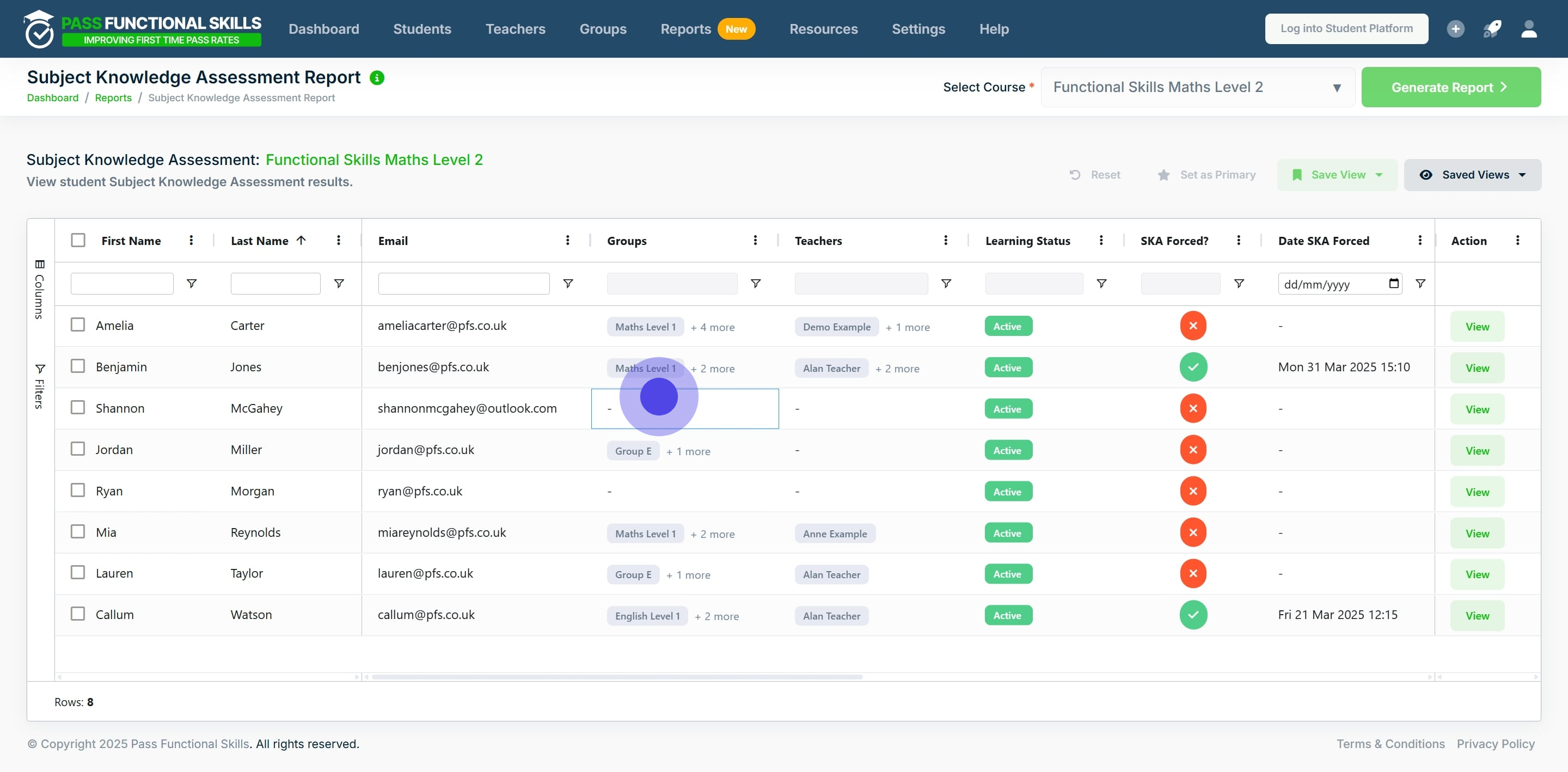
7. Click on "Export".
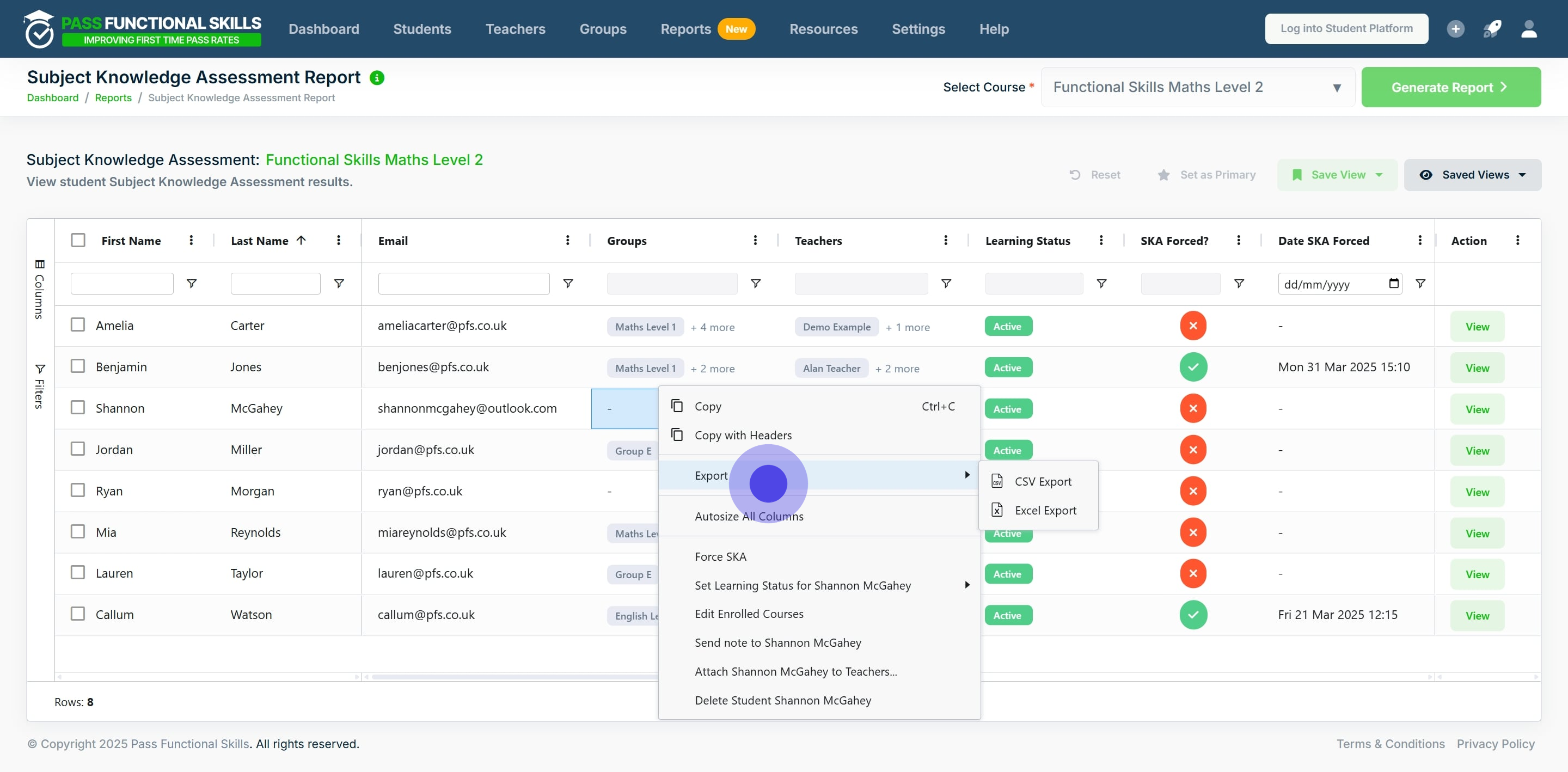
8. Finally, choose whether you would like to export the report as a CSV, or, directly into Excel, and click your choice.
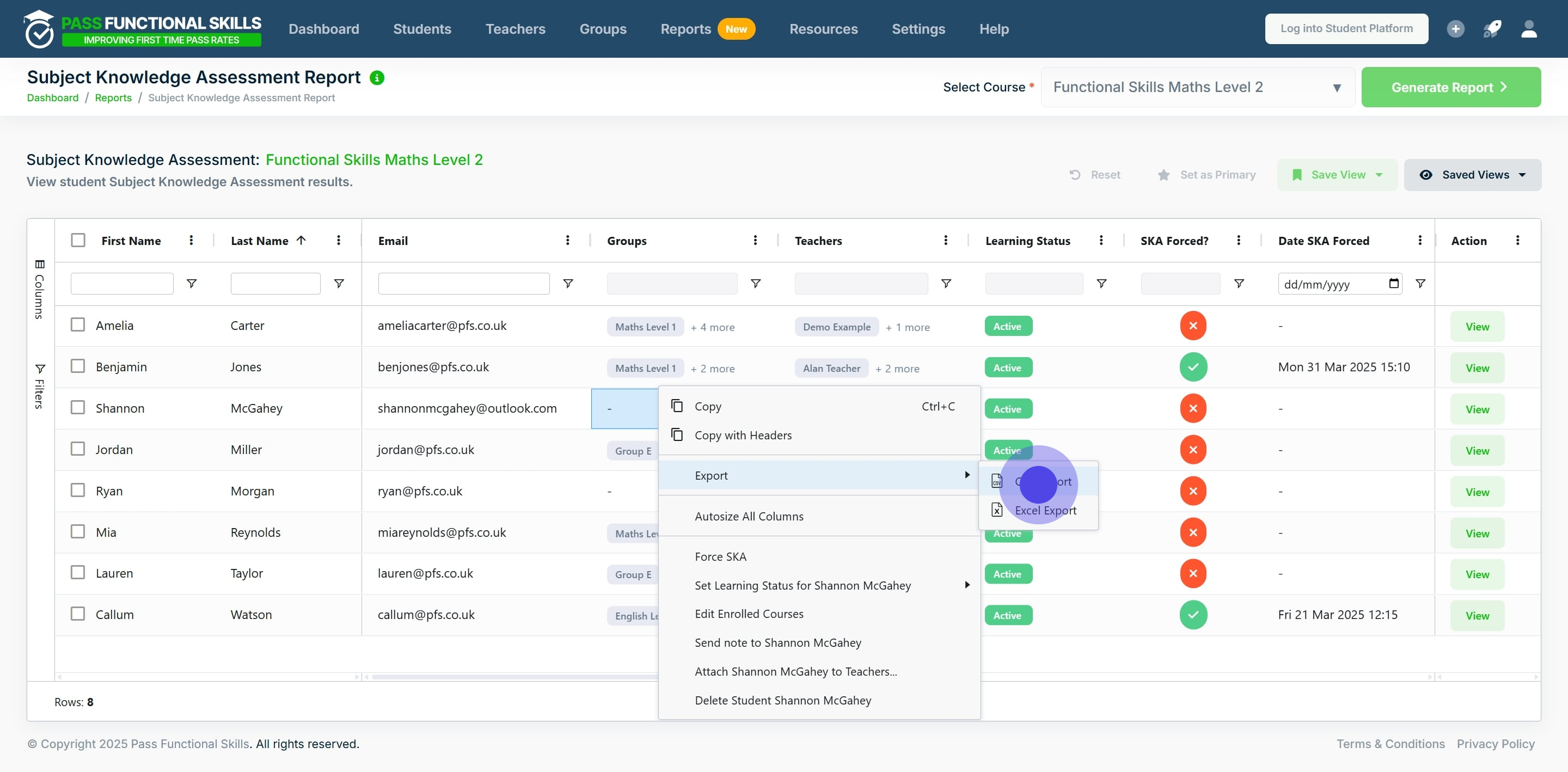
Standard Columns:
| Column Name | Contents | Extra Details |
| First Name | Student's First Name |
|
| Last Name | Student's Last Name |
|
| Student's Email |
|
|
| Groups | A list of groups to which the student belongs. | Clicking the cell on a single student will allow you to view all groups the student belongs to |
| Teachers (Organisation Managers only) | A list of teachers to whom the student is assigned. | Clicking the cell on a single student will allow you to view all the teachers the student is assigned |
| Learning status | Current learning status, which may be "Active," "On a Break," or "Archived." |
|
| SKA Forced? | True/False: Indicates whether the Subject Knowledge Assessment is currently forced for this student’s course. |
If true, all other sections of the course, except for mock exams, will be inaccessible until the student successfully completes the Subject Knowledge Assessment (SKA). Please note that Forced Subject Knowledge Assessments (SKAs) are applicable across the entire subject area. For example, if a SKA is forced for any Maths course, it will also be enforced for all Maths courses taken by the student. |
| Date SKA Forced | The date on which the Subject Knowledge Assessment (SKA) was forced, if applicable. |
|
| SKA Completed? | True/False: Indicates whether the Subject Knowledge Assessment has been completed by a given student |
|
| Date SKA Completed | The date on which the Subject Knowledge Assessment (SKA) was completed, if applicable. |
|
| SKA Score (%) | The percentage that the student achieved in the Subject Knowledge Assessment (SKA), if applicable. | If the student has not attempted the SKA for this course, the cell will display a dash (”-”). |
| Number of Recommended Topics | The number of topics recommended by the Subject Knowledge Assessment (SKA), if applicable. | If the student has not attempted the SKA for this course, the cell will display a dash (”-”). |
| Recommended Topics Completion | The percentage of recommended topics that the student has completed. | If the student has not attempted the SKA for this course, the cell will display a dash (”-”). |
| Action | A button that, when clicked, allows you to view the individual student’s details. |
|
Context Menus:
You can access context menus by right-clicking on a row. To use multiselect, first select the desired rows using the checkboxes on the far left, then right-click to open the menu.
| Context Menu Name | Purpose | Can use multi select |
| Export -> CSV Export | Export the data in CSV format for analysis or other uses. | Yes |
| Export -> Excel Export | Export the data in Excel format for analysis or other uses. | Yes |
| Force SKA / Remove Forced SKA | In the context of the student’s current situation, if the Subject Knowledge Assessment (SKA) is currently forced, this action will remove the forced requirement; conversely, if it is not forced, this action will enforce it. | No |
| Set Learning Status For {StudentName} | Update the learning status of the student. The available options are “Active,” “On a Break,” or “Archived.” | Yes |
| Edit Enrolled Courses | Edit the courses that the selected student is currently enrolled in. You can add or remove courses. | No |
| Send Note to {StudentName} | Send a note to the chosen student | Yes |
| Delete Student {StudentName} | Delete the student. This action will prevent the student from logging in and appearing anywhere on the provider platform, affecting all teachers associated with the student. | No |
